RedBot -
An open source robot that checks HTTP resources to see how they’ll
behave, pointing out common problems and suggesting improvements.
Although it is not a HTTP conformance tester, it can find a number of
HTTP-related issues. Interacts with the resource at the provided URL to
check for a large number of common HTTP problems, including: Invalid
syntax in headers, ill-formed messages (e.g., bad chunking, incorrect
content-length), incorrect gzip encoding, missing headers. Additionally,
it will tell how well your resource supports such HTTP features as
caching, negotiation for compression, last-Modified and ETag validation,
partial content. Supports http but not https.
Webpagetest - A tool that was orginially developed by AOL for use internally and was open-sourced in 2008. The online version at
www.webpagetest.org is
an industry collaboration with various companies providing the testing
infrastructure for testing your site from across the globe. Provides web
page content analysis, performance analysis, various performance
scores. API’s availabel for scripting.
Page Speed -
An open-source project started at Google to help developers optimize
their web pages by applying web performance best practices. Started as
an open-source Firefox/Firebug add-on and is now deployed in third-party
products such as Webpagetest.org, Show Slow and Google Webmaster Tools.
Page Speed family of tools includes Page Speed Firefox/Firebug add-on
which allows you to evaluate the performance of web pages and to get
suggestions on how to improve them, and the mod_pagespeed Apache module
which automatically rewrites pages and resources to improve their
performance.
Speed Tracer -
An open source tool to help you identify and fix performance problems
in your web applications. It visualizes metrics that are taken from low
level instrumentation points inside of the browser and analyzes them as
your application runs. Speed Tracer is available as a Chrome extension
and works on all platforms where extensions are currently supported
(Windows and Linux). Using Speed Tracer you are able to get a better
picture of where time is being spent in your application. This includes
problems caused by JavaScript parsing and execution, layout, CSS style
recalculation and selector matching, DOM event handling, network
resource loading, timer fires, XMLHttpRequest callbacks, painting, and
more.
ShowSlow -
An open source tool that helps monitor various website performance
metrics over time by collecting web performance data and showing it in
aggregated form for better business understanding. Captures the results
of YSlow and Page Speed rankings and graphs them, to help you understand
how various changes to your site affect its performance.
Blaze -
An online service from From Blaze Software Inc. for optimizing website
speed by optimizing Front End Performance. Blaze’s automated
optimization combined with it’s Content Delivery Network partner can
maximize the potential performance of your web site.
Fitnium - Fitnium from Magneticreason.com provides the ability to write and execute Selenium tests using the
FitNesse framework
but without the need to write code. Based on a FitNesse DoFixture,
provides an English language interpretation of the Selenium API that you
would normally call from Java, Ruby, Python, Perl or C#. In this
instance it allows developers, testers, and customers to write UI driven
automated acceptance tests. All API’s available to Java, Ruby, Python,
Perl or C# developers is now available as an easily understand English
phrase that anyone can use to develop their own tests.
Sauce OnDemand -
Runs Selenium tests in parallel across multiple browsers in the cloud;
from SauceLabs Inc. Acts as a drop-in replacement for Selenium RC,
allowing simple configuring of scripts to use Sauce OnDemand. Unlimited
browser instances enables testing as many apps across as many browsers
as needed; live remote control views of tests running in Sauce OnDemand
enables faster test debugging cycles; run FireFox Custom Profiles in the
Cloud; test apps securely behind a firewall with Sauce Tunnel –
connects a VM on your internal webserver to Sauce OnDemand via SSH, with
only the Sauce Labs machines actively running the tests having access
and when a test is finished, access is revoked.
JSView -
Firefox plugin enables ability to view the source code of external
files. Most websites store their javascripts and style sheets in
external files and then link to them within a web page’s source code.
JSView enables access to these files from the context menu, from the
toolbar, from the view menu, or from the status bar. If the website you
are viewing contains any external js/css files, an icon will appear that
says “SS”, “JS”, or both. Each individual file can then be viewed by
clicking on the filename. The file will be opened in a new window. You
can also choose to open all external files by clicking on “View All”.
Flash-Selenium -
The Flash-selenium open source project extends the Selenium RC clients
for adding Flash communication capabilities. Enables direct testing of
the UI components of a Flex application.
Selenium-Flex API -
The Selenium-Flex API allows automation of Flex applications using the
popular test automation tool Selenium. The API is easy to set up and can
be done with only basic working knowledge of either Flex or Selenium.
Requires Firefox and inclusion of the Selenium-Flex API in Flex app
build.
Virtu-El.com Spell Checker Online free spell checker and link checker from C# computing.
HTTPDebugger -
HTTP Traffic Analyzer tool from MadeForNet.com that enable effective
debugging of http headers and http content. Analyze HTTP headers, POST
data, cookies, error codes and SOAP envelopes; measure the size,
execution and downloading time of dynamic web pages; view the traffic
from browser add-ons, ActiveX components and Java applets; decode HTTPS
connections and gzip/chunked encodings; see complete stats in charts and
diagrams. Supports a variety of browsers.
WebWait -
Free online web site timer from Michael Mahemof; use to benchmark your
website or test the speed of your web connection; pulls down the entire
website into your browser, so it takes into account Ajax/Javascript
processing and image loading which other tools ignore.
Cucumber -
Cucumber is a tool that can execute plain-text functional descriptions
as automated tests. The language that Cucumber understands is called
Gherkin. While Cucumber can be thought of as a “testing” tool, the
intent of the tool is to support BDD (Behavior-Driven Development). This
means that the “tests” (plain text feature descriptions with scenarios)
are typically written before anything else and verified by business
analysts, domain experts, etc. non technical stakeholders. The
production code is then written outside-in, to make the stories pass.
Cucumber itself is written in Ruby, but it can be used to “test” code
written in Ruby or other languages including but not limited to Java, C#
and Python. Requires only minimal use of Ruby scripting, so cucumber
can be utilized in testing contexts where the application code is not
Ruby.
Aptimize Website Accelerator -
An ISAPI filter for Microsoft IIS, or a Daemon and module for Linux
Apache, that automates performance tuning by dynamically optimizing web
pages for high performance at runtime – just before a page is sent from
web server to browser. For Win and Linux platforms.
Spello -
Open source web site spell checker; run as a windows form or command
line. Supports English (US and UK), French, German and Spanish (Spain
and Mexico) dictionaries. More dictionaries can be downloaded from
http://wiki.services.openoffice.org/wiki/Dictionaries. Html based log file. Written in C#, requires Microsoft.Net 3.5 SP1, the setup program has a bootstrapper to install it.
eggPlant -
An image-based, low-overhead, non-invasive black-box test automation
tool. Does not reside on the system-under-test and is technology
agnostic, so it can test in many situations that other tools cannot by
using image capture and advanced search techniques. Does not interact
with the underlying code, and can test any application including those
that can cause problems for other tools such as Flash, Silverlight, etc.
Works
T-Plan Robot -
A black box automated testing tool developed on generic image based
testing principles; provides a human-like approach to software testing
and performs in situations where other tools may fail. Support of Java
test scripts as well as a proprietary scripting language; record &
replay capability; support of testing over the RFB protocol (better
known as VNC); ability to perform black box GUI testing of mobile phones
(Windows Mobile, Symbian, iPhone); open architecture with a generic
plugin interface and well documented programming interfaces. Platform
independent (Java); runs on, and automates major systems, such as
Windows, Linux, Unix, Solaris and certain mobile platforms.
Browsershots -
Free online cross browser/OS comparison testing. Choose browser OS,
browser, and versions of interest and submit URL and site responds with a
collection of screen shots.
Multi-Browser Viewer -
Cross browser testing solution from TWD Solutions Pte Ltd. includes a
wide variety of standalone virtualized browsers, multiple standalone
mobile browsers or simulators, 58 screen capture image browsers;
Screenshot comparison function (“Onion Skin” or “Side-by-Side”);
available in multiple languages.
IE collection at Final Builds site - Enables installing standalone IE browser versions for comparison/testing, MS IE versions 1.0 thru 8.0.
BrowserSeal -
Multi browser website screenshot tool – capture an image of web site
under multiple browsers Supports multiple versions of IE, Firefox,
Google Chrome, Opera, Safari. Optimized for speed. Comes with standalone
versions of all major browsers to verify site layout issues and
troubleshoot functionality issues. The Automated edition adds the
ability to automaitcally capture miltuple URLs without user
intervention, and command-line control enabling use in automation
scripts. For Windows platforms.
LiteTest -
Web analysis and evaluation reports of your website usability and other
aspects; you test other users websites, and they test yours. Complete a
website evaluation report for three other sites and you will then be
guaranteed a minimum of three web analysis reports on your own site.
Registration and evaluations are free.
System Shephard -
An IT Performance Monitoring and Operations Management Platform for web
and other systems; from Absolute Performance Inc. Modules include
StressWalk and WebWalk. Delivers an enterprise-wide view of system
performance and alert status; supplies analysis and reports based on
real-time, recent, and historical data
Spydermate -
Free online SEO analysis tool from MentorMate that gives a numerical
and visual representation of a website’s online marketing effort by
using a variety of graphs and statistics. Other capabilities:
page-specific on-site keyword analysis; side-by-side comparisons of your
own website against a competitor.
Twill -
Simple open source Python-based scripting language for web browser
control from a command-line interface. Navigate through Web sites that
use forms, cookies, and most standard Web features. Supports automated
Web testing
Firefox Web Testing Add-ons -
Includes many tools that can be useful for testing such as iMacros for
Firefox, WASP, Fireshot, Window Resizer, Selenium IDE, Web Developer,
SwitchProxy, IE Tab, Molybdenum, HackBar, and many more.
Web Testing Plugin collection -
Large collection of links to and short descriptions of open source
utilities and tools for web testing, unit testing, assertions, mocks,
fixture utilities, reporting, validators, code coverage, etc. Mostly for
Ruby, maintained by Benjamin Curtis
UTE -
Automated ‘usability testing environment’ from Mind Design Systems,
Inc. Assists in quantitative usability evaluation of websites and web
applications; automates capture of usability data in detail not easily
done by a human observer. Consists of a) a ‘UTE Manager’ which helps set
up test scenarios (tasks) as well as survey and demographic questions,
and compiles results and produces customized reports and summary data;
and b) a ‘UTE Runner’ which presents test participants with test
scenarios (tasks) as well as any demographic and survey questions; the
runner also tracks actions of the subject throughout the test including
clicks, keystrokes, and scrolling.
Venkman Javascript Debugger - Firefox extension; open source JavaScript debugging environment for Mozilla based browsers.
XPather Firefox
add-on by Viktor Zigo. Has rich XPath generator, editor, inspector and
simple extraction tool. Requires the standard DOM inspector plugin for
FF3.
FlexMonkey -
A testing framework for Flex apps. Capabilities include capture, replay
and verification of Flex UI functionality. Can generate
ActionScript-based testing scripts that can easily be included within a
continuous integration process. Uses the Flex Automation API and was
created by extending Adobe’s sample automation adapter, AutoQuick.
Donated to the Flex community by Gorilla Logic. Site also lists info and
links to three other open source Flex test tools/frameworks: FlexUnit,
Selenium-Flex, and FunFx.
UnmaskParasites -
A free online service that checks web pages for hidden illicit content
(invisible spam links, iframes, malicious scripts and redirects). By
Denis Sinegubko. Just type in the URL of the web site to be checked.
TestArmy -
TestArmy provides cheap access to a large, flexible base of testers
with a wide range of hardware. Test applications thoroughly in a variety
of environments, at lower cost, using crowd-sourcing. Enable more
efficient testing on the end user hardware and software platforms that
have proliferated, particularly for mobile and web applications.
Developed by Peter Georgeson.
Rasta -
Rasta is a keyword-driven open source test framework by Hugh McGowan
using spreadsheets to drive testing. Loosely based on FIT, where data
tables define parameters and expected results. The spreadsheet can then
be parsed using your test fixtures. For the underlying test harness,
Rasta uses RSpec so in addition to reporting results back to the
spreadsheet you can take advantage of RSpec’s output formatters and
simultaneously export into other formats such as HTML and plain text.
Since Rasta utilizes Ruby, it can work well with Watir (listed elsewhere
in this page).
File Comparators -
Web testing – or any type of testing – often involves verification of
data vs expected data. While this is simple enough programmatically for
single data points or small data sets, comparison of large amounts of
data can be more challenging. This site, maintained by FolderMatch/Salty
Brine Software, a windows file/folder comparator tool vendor, lists a
large number of Win data comparators. An old (2003) but still useful
listing of mostly non-Windows data comparator tools is maintained by
Danny Faught in his Open Testware Reviews site’s
Data Comparator Survey .
TMX -
Keyword driven test automation product from Critical Logic, provides
automated, fully annotated, executable scripts for QTPro, Watir,
TestPartner, and SilkTest. Imports the objects that make up an
application (radio buttons, entry fields, etc.) and builds an Object
Tree containing all elements and attributes subject to testing. Then
automatically generates the executable test scripts and test
documentation. ‘Virtual Objects’ allow building of test scripts from
requirements in parallel with code development.
Google’s Website Optimizer -
Google’s service for testing variations in site design (titles, images,
content, etc) to determine impacts on conversions, user actions,
traffic, or other goals.
YSlow -
Free open source tool analyzes web pages and explains why they’re slow
based on rules for high performance web sites. A Firefox add-on
integrated with the Firebug web development tool. Includes a Performance
report card, HTTP/HTML summary, list of components in page and related
info, tools including JSLint. Generates a grade for each rule and an
overall grade, lists suggested specific changes to improve performance,
calculates total size of page for empty and primed cache scenarios,
cookie info. Can also view HTTP response headers for any component.
ItsNat -
Open source Java AJAX component-based web development framework
provides a natural approach to web development; leverages ‘old’ tools to
build new AJAX based Web 2.0 applications. Server centric using an
approach called TBITS, “The Browser Is The Server”: simulates a
Universal W3C Java Browser at the server mimicing the behavior of a web
browser, containing a W3C DOM Level 2 node tree and receiving W3C DOM
Events. Contains significant built in functional web test support.
HTT -
Open source scriptable HTTP test tool for testing and benchmarking web
apps and for HTTP server development. Can act as client (requesting) and
server (backend for reverse proxys). Pattern matching answers (both
server and client) to test validity. Supports chunking in request and
response.
Web Page Analyzer -
Free online website performance tool and page speed analysis from
Website Optimization. Calculate page size, composition, and download
time., size of individual elements and sums up each type of web page
component. Then offers advice on improving page load time.
HTTPWatch -
An HTTP viewer and debugger plugin for MS Internet Explorer for HTTP
and HTTPS monitoring without leaving browser window. Real-time page and
request level time charts;millisecond accurate timings and network level
data. Includes automation interface that can be used by most
programming languages. Supports filtering of requests by criteria such
as content types, response codes, URLs, headers and content. Basic free
and paid versions available.
IBM Rational Policy Tester Accessibility Edition -
Helps ensure Web site accessibility to all users by monitoring for over
170 comprehensive accessibility checks. It helps determine the site’s
level of compliance with government standards, including the U.S.
government’s Section 508 and guidelines such as the World Wide Web
Consortium’s Web Content Accessibility Guidelines (W3C WCAG), the UK’s
Disability Discrimination Act, and France’s AccessiWeb.
IBM Rational Policy Tester Privacy Edition -
Reports on form, form controls, and Form GET inventory, pages
collecting Personally Identifiable Information (PII) and privacy policy
links. Generates inventory of site privacy policies and checks and
checks for secure pages and encryption and third-party data sharing
policies; maps technical checks to specific online requirements of laws
and regulations, such as U.S. Children’s Online Privacy Protection Act
(COPPA), Gramm-Leach-Bliley Act (GLBA) Privacy Rules, HIPAA, California
SB1386 & AB1950 and AB1 950; Safe Harbor re European Community’s
Directive on Data Protection; and U.S. Section 208.
TextTrust -
Online service for one time or periodic full site spell checking;
report includes listing of each text error with URL, built-in spelling
mistake highlighter; correct your errors with Google suggestion lookup.
System learns as it checks, detects industry terms and buzzwords such
that only real errors are reported.
WireShark -
Network protocol analyzer available under the GNU General Public
License. Capabilities include deep inspection of hundreds of protocols,
live capture and offline analysis, standard three-pane packet browser,
runs on most platforms. Captured network data can be browsed via a GUI,
or via the TTY-mode TShark utility; rich VoIP analysis; read/write a
very wide variety of different capture file formats. Live data can be
read from Ethernet, IEEE 802.11, PPP/HDLC, ATM, Bluetooth, USB, Token
Ring, Frame Relay, FDDI, and others. Decryption support for many
protocols, including IPsec, ISAKMP, Kerberos, SNMPv3, SSL/TLS, WEP, and
WPA/WPA2. Coloring rules can be applied to the packet list for quick,
intuitive analysis. Output can be exported to XML, PostScript, CSV, or
plain text
TPTest -
An open source software suite for testing network throughput and
Internet services. It consists of a software library with test functions
that can be implemented in test client and server applications.
Reference client/server apps are also included.
BWMeter -
Bandwidth meter, monitor and traffic controller, which measures,
displays and controls all traffic to/from computer(s) or on your
network. Can analyze the data packets (where they come from, where they
go, which port and protocol they use). For Windows platforms. Shareware.
Fiddler -
HTTP Debugging Proxy which logs all HTTP traffic between your computer
and the Internet. Fiddler allows you to inspect all HTTP Traffic, set
breakpoints, and “fiddle” with incoming or outgoing data. Fiddler
includes a powerful event-based scripting subsystem, and can be extended
using any .NET language. Can debug traffic from virtually any
application. For Windows platforms. Freeware.
HTTP Interceptor -
Low cost pseudo Proxy server that performs http diagnostics and enables
viewing of the two way communication between browser and the Internet.
View http, asp, http header, data headers, responses. Demo version Free
and paid versions available.
Expecco -
A component based, modular test and quality assurance platform from
eXept Software AG, which aims at the consolidation of tests and partial
test systems into an automated, interactive test center. Enables
productivity improvement in creation and maintenance of test scenarios,
includes extensive debug features and flexible integration into existing
enterprises. Features include utilization of UML 2.0 and Selenium
libraries.
Aptixia IxLoad -
Highly scalable, integrated test solution from Ixia Inc. for assessing
the performance of Triple Play (Voice, Video and Data services) networks
and devices. IxLoad emulates IPTV and Triple Play subscribers and
associated protocols to ensure subscriber Quality of Experience (QoE).
Protocols supported include video protocols like IGMP, MLD, and RTSP;
voice protocols like SIP and MGCP; and data protocols like HTTP, FTP,
and SMTP. Can be used to test critical aspects of the infrastructure
like DNS, DHCP, RADIUS, and LDAP services, as well generate malicious
traffic to test for security. Also available are a wide variety of other
related performance test tools to help accelerate the migration of
communications and entertainment to IP.
Internet Explorer Developer Toolbar -
Microsoft add-on for IE that includes some tools for that can be useful
for web testing. Includes tools to explore a page’s document object
model (DOM), locate and select specific elements on a Web page through a
variety of techniques, view HTML object class names, ID’s, and details
such as link paths, tab index values, and access keys; validate HTML,
CSS, WAI, and RSS web feed links; view the formatted and syntax colored
source of HTML and CSS; and more.
Web Service Scheduler -
WSS is an online cron service that can execute custom scripts remotely,
for websites hosted on a web server with no access to a scheduling
utility like cron or task scheduler. To use, just login and add the URL
of the web service or script (PHP, ASP, CGI) and the time you would like
the service to run. Basic account is free.
Chickenfoot -
An open source Firefox extension from MIT that creates a programming
environment in the Firefox sidebar, enables wrting of scripts to
manipulate web pages and automate web browsing. Scripts are written in a
superset of Javascript that includes special functions specific to web
tasks.
WebAii -
Free web automation framework from Telerik that helps developers easily
write functional tests for AJAX and Silverlight applications. The
framework offers one consistent API that allows users to automate the UI
of web applications as part of regression testing. Besides Silverlight
support, a key benefit of WebAii Testing Framework is the browser
abstraction, which allows developers to create a test once and execute
it against all major browsers – IE, FF, and Safari for Windows are
currently supported.
sketchPath -
Free XPath Editor and XML analysis and testing tool by Phil Fearon
supporting XPath 1.0 and 2.0. Capabilities includes: Provides integrated
graphical environment for viewing XML files, developing and testing
XPath expressions against them and managing the expressions in file
libraries. Auto-Generate XPath locations by selecting from XPath result
list, regular expression result list, element tree view, element nodes
list, XML text editor, etc. Import XPath Expressions from an XML source
(eg. XSLT). auto-complete uses ‘Look-Ahead’ to list available location
and value nodes when typing, XSD schema validation with fully-navigable
invalid elements list. Use regular expressions to resolve XPath
locations. And more. For Windows platforms.
soapUI -
A free, open source desktop application from Eviware Software AB for
inspecting, invoking, developing, simulating/mocking and
functional/load/compliance testing of web services over HTTP. It is
mainly aimed at developers/testers providing and/or consuming web
services (java, .net, etc). Functional and Load-Testing can be done both
interactively in soapUI or within an automated build/integration
process using the soapUI command-line tools. Mock Web Services can be
created for any WSDL and hosted from within soapUI or using the
command-line MockService runner. IDE-plugins available for eclipse,
IntelliJ IDEA, NetBeans and a specialized eclipse-plugin for JBossWS.
Paid ‘pro’ version available with professional support and extended
functionality.
SOAPscope Server -
Web services test tool from Mindreef Inc./Progress Software; create
test scenarios automatically by recording actions; share these with
other testers in collaborative server-baaed UI. View WSDL and SOAP
messages in Pseudocode ViewTM. Create complex tests including passing
values from a response to subsequent requests, perform batch testing and
validate results all without coding. Simulate web services that don’t
yet exist, or new scenarios for those that do.
Parasoft SOAtest -
Scriptless web services test tool from Parasoft. Automatic test
creation from WSDL, WSIL, UDDI and HTTP Traffic. Capabilities include
WSDL validation, load and performance testing; graphically model and
test complex scenarios. Automatically creates security penetration tests
for SQL injections, XPath injections, parameter fuzzing, XML bombs, and
external entities. Data-driven testing through data sources such as
Excel, CSV, DB queries, etc. Support for JMS; MIME attachment support.
QEngine -
ManageEngine QEngine Web Service Functional Test tool automates
functional testing of web services that are bound with the SOAP/HTTP
binding. Automatically generates test scripts from a WSDL document and
validates every operation published in the WSDL document. The responses
to each SOAP/HTTP request can be validated against the data sources such
as CSV or Database.
Fault Factory -
API-level fault injection tool from from Extradata Technologies;
injects HTTP/SOAP/Socket faults into an application – no code changes,
no proxies required. Injects two types of faults: socket API failures
and arbitrary HTTP responses (that can be used to imitate a wide range
of conditions, including SOAP faults). Can be used standalone or in
combination with a debugger. Language-neutral. For Windows platforms.
XML-Simulator -
Black-box test tool from Elvior for applications using asynchronous XML
messaging to communicate with different systems. Customizable to
support any XML protocol.
Tools4Internet -
Free on-the-web tools for determination/testing of various web
page/site characteristics; results presented in convenient tabbed
summary format. Includes browser/server security information tool for
viewing details of http headers sent from web server and browser, along
with other information obtainable via javascript and other publicly
available means. Web Content Analysis capability includes response time,
web page code comments lines, anchors, scripts, etc.
Firebug -
Open source add-on tool for Firefox – allows editing, debugging, and
monitoring of CSS, HTML, and JavaScript live in any web page. Monitor
network activity, visualize CSS metrics, information about errors in
JavaScript, CSS, and XML. Includes DOM explorer; execute JavaScript on
the fly.
GH Tester -
Middleware test automation tool, from Green Hat Consulting Limited, for
testing systems that do not have graphical user interfaces including
web services, JMS, IBM MQ, Sonic MQ, TIBCO, TCP/IP, UDP/IP and
SmartSockets. Includes an API enabling writing of your own transports.
Schema-aware message editors for XML (DTD and XSD), SOAP (WSDL) and AE.
Other capabilities: automatically create test plan documentation, record
and playback messages, integrate with databases to simulate adapters by
querying or changing rows, produce detailed reports on actual test
results and expectations, including any differences
Filemon -
Free tool from Microsoft monitors and displays Windows file system
activity on a system in real-time. Timestamping feature shows when every
open, read, write or delete, happens, and its status column indicates
outcome. Useful in security testing, monitoring/testing of web servers
etc. Also available (links available on Filemon page): RegMon – a
Registry monitor; Process Monitor – a process and thread monitor;
DiskMon – a hard disk monitor.
AceLive -
Tool from OpNet Technologies Inc. for end-user experience monitoring
and application performance management. Spans network monitoring,
measurement, and detection of SLA violations, and can bridges seamlessly
into integrated and detailed transaction-level troubleshooting with
OPNET’s ACE Analyst.
Charles -
An HTTP proxy/monitor/Reverse Proxy that enables viewing all HTTP
traffic between browser and the Internet, including requests, responses
and HTTP headers (which contain the cookies and caching information).
Capabilities include HTTP/SSL and variable modem speed simulation.
Useful for XML development in web browsers, such as AJAX (Asynchronous
Javascript and XML) and XMLHTTP, as it enables viewing of actual XML
between the client and the server. Can autoconfigure browser’s proxy
settings on MSIE, Firefox, Safari. Java application from XK72 Ltd.
Paessler Site Inspector -
A web browser that combines MSIE and Mozilla/Gecko into one program;
it’s Analyzing Browser allows switching between the two browser engines
with the click of a mouse to compare. Freeware.
CookiePie Firefox Extension -
Firefox extension from Sebastian Wain enabling maintenance of different
cookies in different tabs and windows. For example developers working
on web software supporting multiple users or profiles can use CookiePie
to simultaneusly test their software with each user without needing to
open a different browser.
Broken Link Preventer -
Link checker that reports on broken links, reports statistics on user
attempts to access broken links, and enables broken link prevention.
Runs on server and constantly monitors site links.
JsUnit - An open-source unit testing framework for client-side (in-browser) JavaScript in the tradition of the XUnit frameworks
Web Performance Advanced Server Analysis -
Add-on module for the Web Performance Inc. Load Tester tool from Web
Performance Inc. Automatically points out performance problems in your
operating system or application server; tracks performance counters in
the operating system or application server during a load test, marking
those statistics that are obviously out of spec so you can quickly
identify obvious performance problems. Statistics can be viewed during
the test and reviewed later in reports for more detailed analysis.
Eclipse TPTP Testing Tools Project -
TPTP (Test & Performance Tools Platform) is a subproject of
Eclipse, an open platform for tool integration. TPTP provides frameworks
for building testing tools by extending the TPTP Platform. The
framework contains testing editors, deployment and execution of tests,
execution environments and associated execution history analysis and
reporting. The project also includes exemplary tools for JUnit based
component testing tool, Web application performance testing tool, and a
manual testing tool. The project supports the OMG UML2 Test Profile.
Test Architect - Keyword-driven test automation tool from LogiGear helps increase test coverage. Built-in
playback support for web-based application and other platforms.
Networking and Server Test Utilities - Small collection of web server and other test utilities provided by
hq42.net.
Morae -
Usability test tool for web sites and software, from TechSmith Corp.
for automated recording, analyzing and sharing of usability data.
Consists of 3 components. A Recorder records and synchronizes video and
data, creating a digital record of system activity and user interaction.
A Remote Viewer enables geographically dispersed observers to watch
usability tests from any location; it displays test user’s computer
screen along with a picture-in-picture window displaying the test
participant’s face and audio; Remote Viewer observers can set markers
and add text notes. The Manager component includes integrated editing
functionality for assembly of important video clips to share with
stakeholders.
AutoTestFlash - Freeware tool by Tiago Simoes for recording and playing back UI Tests in flash applications. Source code also available.
Repro -
Manual testing ‘helper’ tool that records desktop video, system
operations in 7 different categories, system resource usage, and system
configuration information. Allows user to save and review relevant
information for bug reports, and compress the result into a very small
file to replay, upload to a bug tracking system, and share with others.
Instruments in memory the target application at runtime so no changes
are required to application under test. For Windows.
TestGen -
Free open-source web test data generation program that allows
developers to quickly generate test data for their web-services before
publicly or internally releasing the web service for production.
EngineViewer and SiteTimer -
Free basic services: EngineViewer – reports on how a search engine may
view a webpage, from how it breaks down the HTML, to which links it
extracts, how it interprets page’s robot exclusion rules and more.
SiteTimer service – Find out how long it takes various connection types
to get a page, check all the graphical links to ensure they’re correct,
examine server’s HTTP headers, more.
Fiddler -
An HTTP Debugging tool by Eric Lawrence. Acts as an HTTP Proxy running
on port 8888 of local PC. Any application which accepts an HTTP Proxy
can be configured to run through Fiddler. Logs all HTTP traffic between
between computer and the Internet, and allows inspection of the HTTP
data, set breakpoints, and “fiddle” with incoming or outgoing data.
Designed to be much simpler than using NetMon or Achilles, and includes a
simple but powerful JScript.NET event-based scripting subsystem. Free,
for Windows.
FREEping -
Free ping software utility from Tools4ever which will ping all your
Windows-based servers (or any other IP address) in freely-definable
intervals. Will send a popup when one of the servers stops responding.
IP Traffic Test and Measure -
Network traffic simulation and test tool from Omnicor Corp. can
generate TCP/UDP connections using different IP addresses; data creation
or capture and replay; manage and monitor throughput, loss, and delay.
VisitorVille -
Site traffic monitoring tool from World Market Watch Inc. that depicts
website visitors as animated characters in a virtual village; users can
watch their web traffic as if they’re watching a movie.
Sandra -
‘System ANalyser, Diagnostic and Reporting Assistant’ utility from
SiSoftware. Provides large variety of information about a Windows
system’s hardware and software. Includes CPU, mainboard, drives, ports,
processes, modules, services, device drivers, ODBC sources, memory
details, environment settings, system file listings, and much more.
Provides performance enhancing tips, tune-up wizard, file system and
memory bandwidth benchmarking, more. Reporting via save/print/fax/email
in text, html, XML, etc. Free, Professional, and other versions
available in multiple languages.
Deque -
Deque Ramp is a cross-platform solution for testing and remediating
websites and Web-based applications for integrated accessibility and
Section 508 compliance. Audits and corrects accessibility violations and
helps organizations develop long-term practices to enhance
accessibility for users with disabilities. Available versions include
Ramp Personal Edition, Ramp Grade, and Ramp Ascend. Ramp PE version is
free for some user categories such as non-profit organizations. Other
products include Worldspace Online, an online accessibility test and
repair tool.
Browser Cam -
Service from Gomez Inc./Compuware for web developers and testers; it
creates screen captures of web pages loaded in any browser, any version,
any operating system. Check javascripts, DHTML, forms and other dynamic
functionality on any platform. Allows viewing of web page appearance on
Windows, Linux, Macintosh, in most versions of every browser ever
released.
Dummynet -
Flexible tool developed by Luigi Rizzo, originally designed for testing
networking protocols, can be used in testing to simulate queue and
bandwidth limitations, delays, packet losses, and multipath effects. Can
be used on user’s workstations, or on FreeBSD machines acting as
routers or bridges.
HTTP Interceptor -
A real-time HTTP protocol analysis and troubleshooting tool from
AllHTTP.com. View all headers and data that travel between your browser
and the server. Split-screen display and dual logs for request and
response data. Interceptor also allows changing of select request
headers on-the-fly, such as “Referrer” and “User Agent”.
SpySmith -
Simple but powerful diagnostic tool from Quality Forge; especially
useful when testing web sites and web-based applications. It allows the
user to peek inside I.E. Browser-based Documents (including those
without a ‘view source’ command) to extract precise information about
the DOM elements in an HTML source. SpySmith can also spy on Windows
objects. For Windows. Free 90-day trial.
Co-Advisor -
Tool from The Measurement Factory for testing quality of protocol
implementations. Co-Advisor can test for protocol compatibility,
compliance, robustness, security, and other quality factors. Has modules
for HTTP (RFC 2616) and ICAP (RFC 3507) protocols . Other info: runs on
FreeBSD packages, Linux RPMs, Windows (on-demand); available as on-line
service, binaries, or source code.
PocketSOAP -
Packet-capture tool by Simon Fell, with GUI; captures and displays
packet data between local client and specified web server. Can log
captures to disk. For Windows; binaries and source available; freeware.
Also available is PocketXML-RPC and PocketHTTP.
TcpTrace -
Tool by Simon Fell acts as a relay between client and server for
monitoring packet data. Works with all text-based IP protocols. For
windows; freeware
ProxyTrace -
Tool by Simon Fell acts as a proxy server to allow tracing of HTTP
data; can be used by setting browser to use it as a proxy server and
then can monitor all traffic to and from browser. Freeware.
tcptrace -
Tool written by Shawn Ostermann for analysis of TCP dumpfiles, such as
those produced by tcpdump, snoop, etherpeek, HP Net Metrix, or WinDump.
Can produce various types of output with info on each connection seen
such as elapsed time, bytes, and segments sent and received,
retransmissions, round trip times, window advertisements, throughput,
and various graphs. Available for various UNIX flavors, for Windows, and
as source code; freeware.
MITS.Comm -
Tool from Omsphere LLC for simulating virtually any software interface
(internal or external). Allows testing without pitfalls associated with
live connections to other systems (TCP/IP, Ethernet, FTP, etc). Allows
developers to test down to the unit level by simulating the internal
software interfaces (message queues, mailboxes, etc.) Tool can learn
what request/response scenarios are being tested for future tests and
can work with any protocol, any message definitions, and any network.
Also available: MITS.GUI
XML Conformance Test Suite -
XML conformance test suites from W3C and NIST; contains over 2000 test
files and an associated test report (also in XML). The test report
contains background information on conformance testing for XML as well
as test descriptions for each of the test files. This is a set of
metrics for determining conformance to the listed W3C XML
Recommendation.
Certify -
Test automation management tool from WorkSoft, Inc. For managing and
developing test cases and scripts, and generating test scripts. For
automated testing of Web, client/server, and mainframe applications.
Runs on Windows platforms.
HiSoftware AccVerify -
Tool for testing site accessibility, usability, searchability, privacy
and Intellectual Property policy verification; from HiSoftware Inc. Also
custom checks and test suites to meet organization’s standards. Can
crawl a site and report errors; can also programmatically fix most
common errors found. Runs on Windows.
HiSoftware Web Site Monitor -
Tool allows user to monitor servers and send alerts, allows monitoring
web sites for changes or misuse of intellectual property in metadata or
in the presented document; link validation. From HiSoftware Inc.
Web Optimizer -
Web page optimizing tool from Visionary Technologies intelligently
compresses web pages to accelerate web sites without changing site’s
appearance. Removes unnecessary information in HTML, XML, XHTML, CSS,
and Javascript and includes GIF and JPEG optimizer techniques.
HTML2TXT -
Conversion utility that converts HTML as rendered in MS Internet
Explorer into ASCII text while accurately preserving the layout of the
text. Included with software are examples of using the control from
within Visual Basic, Visual C++, and HTML.
Team Remote Debugger -
Debugging tool from Spline Technologies allows tracing of any number of
code units of any kind ( ASP, MTS, T-SQL, COM+, ActiveX Exe, DLL, COM,
Thread, CFML ), written in any language ( ASP, VB, VC++, Delphi, T-SQL,
VJ, CFML ) residing on multiple shared and dedicated servers at the same
time, without ever attaching to process. Remote code can pass messages
and dialogs directly to your local machine via Team Remote Debugger
component, and developers can then debug their respective code
independently of one another no matter if the code units reside on the
same servers or on different servers or on any combination thereof.
Datatect -
Test data generator from Banner Software generates data to a flat file
or ODBC-compliant database; includes capabilities such as scripting
support that allows user to write VBScripts that modify data to create
XML output, data generation interface to Segue SilkTest, capability to
read in existing database table structures to aid in data generation,
wide variety of data types and capabilities for custom data types. For
Windows.
Triometric Performance Analyzer Suite -
Suite of software protocol analyzers from Triometric accurately
calculates end-to-end download speeds for each transaction, not just
samples; produces a range of configurable reports that breaks down info
into network and server speeds, errors, comparison to SLA’s, performance
for each server, client, URL, time period, etc.
WebBug -
Debugging tool from Aman Software for monitoring HTTP protocol sends
and receives; handles HTTP 0.9/1.0/1.1; allows for entry of custom
headers. Freeware.
WebMetrics - Web usability testing and evaluation tool suite from U.S. Govt. NIST. Source code available. For UNIX, Windows.
MRTG -
Multi Router Traffic Grapher – free tool by Tobi Oetiker utilizing SNMP
to monitoring traffic loads on network links; generates reports as web
pages with GIF graphics on inbound and outbound traffic. For UNIX,
Windows.
source: http://qtpchallenge.wordpress.com/2012/04/
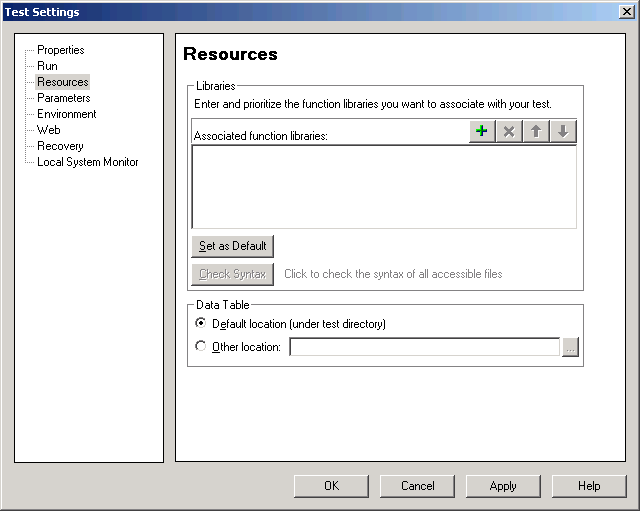 Associate function Library to QTP
Associate function Library to QTP

